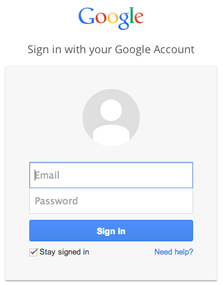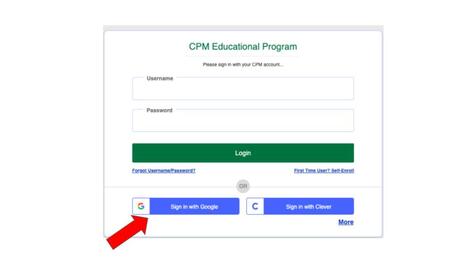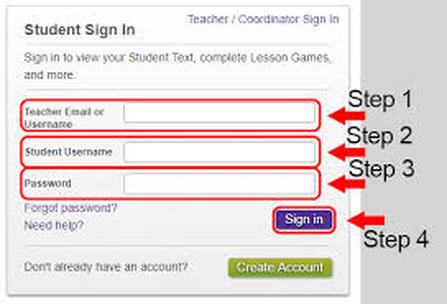Technology Overview
How to Use Your Google Account |
Tutorial on Google and Google Classroom |
|
To log onto Google Drive, use your loomischarter email. It is your first name and first letter of your last name. Your password is lbcs and then (4) of your grade level number.
Example Email: [email protected] Password: lbcs6666 |
Check out this slideshow with video on how to log onto Google and access Google Classroom!
Click here to view the presentation! |
Online Textbooks
CPM (Math)Step 1: Go to ebooks.cpm.org
Step 2: Step 2: Sign in using your google log in (we will do this in class together to get started with a class specific pin) |
TCI (Individuals/Societies)Step 1: Go to the TCI website
Step 2: Enter your teacher's email. For Ms. Davis - [email protected] Step 3: Enter your Username and Password Username: FirstnameLastinitial Password: LBCS and (4) of your grade level Example: Username: JohnS Password: lbcs6666 |